The Placeto BecomeFinancial Sound
The Budget Tracker is your space to learn personal finance, and where you will become financially stable, stronger and resilient.
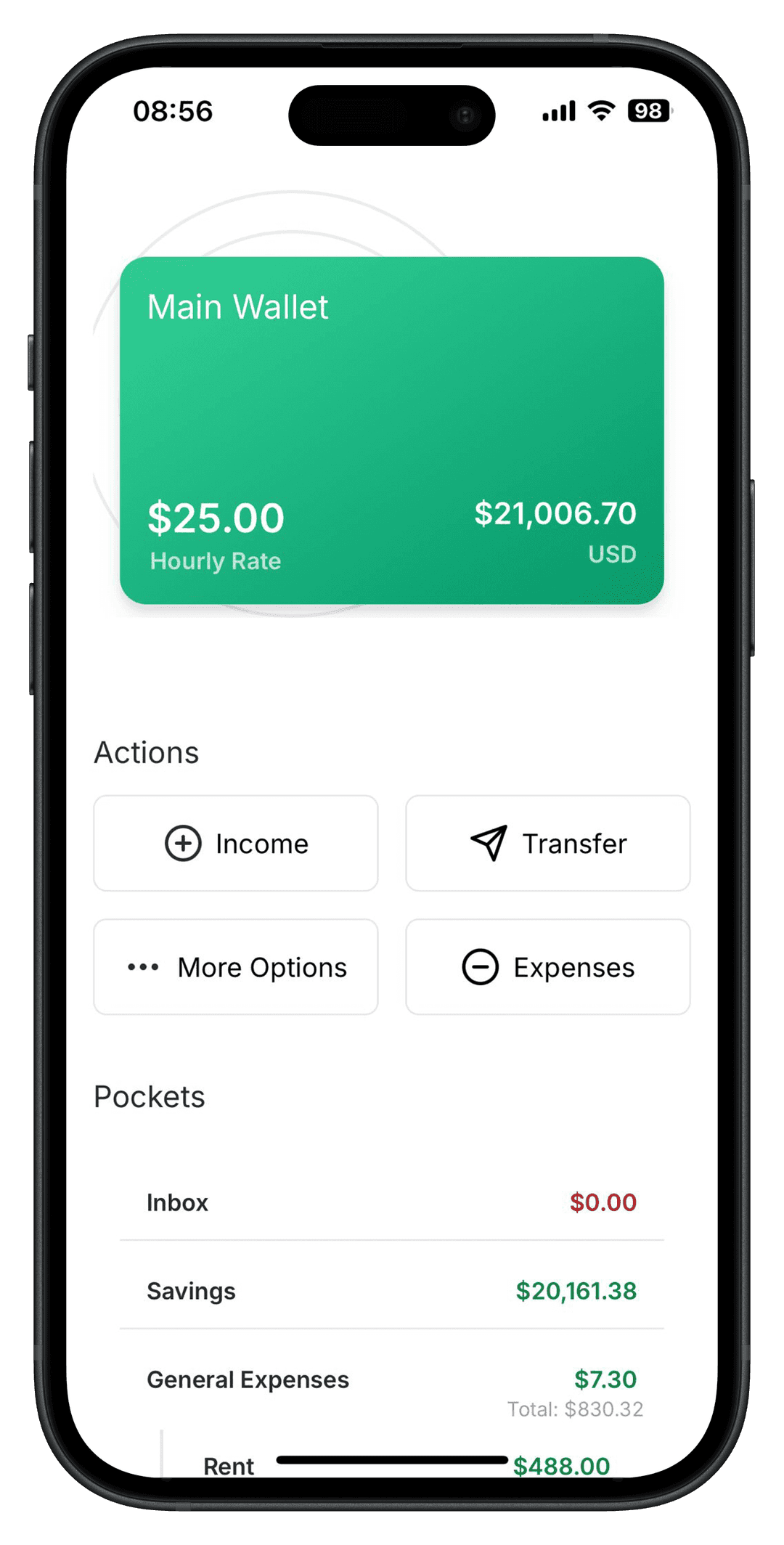
What will you find here?
Here, you'll find tools, resources, conversations, and lessons that help you understand money better.
So you can make decisions with clarity and confidence. A.K.A., become financially sound.
Because when you're financially strong and resilient, you enjoy a better life.
I believe personal finance shouldn't be complicated, full of noise, or full of nonsense.
The idea behind
The school system doesn't teach you about money. And much of what mainstream media says about personal finances is confusing at best.
The Budget Tracker exists to help you build a clear, coherent understanding of money.
The goal is for this platform to be the place you go when you want to ask, learn, or simply think more deeply about your personal finances. Because not everyone is lucky enough to have someone who can explain things to them, or give financially sound answers. This platform is here to change that.

The Tools and Resources
Each part of The Budget Tracker plays a role in helping you grow financially:
The Budgeting App
A simple tool to help you track your money, and become aware of what's going on.
Podcast
Honest conversations about money, work, and life. Real stories, practical ideas, and new ways to think about personal finance.

Learning Modules
Content designed to help go from “I'm bad with money and I'm destined to be poor” to “I'm financially stable and strong. I can handle my money on my own.”
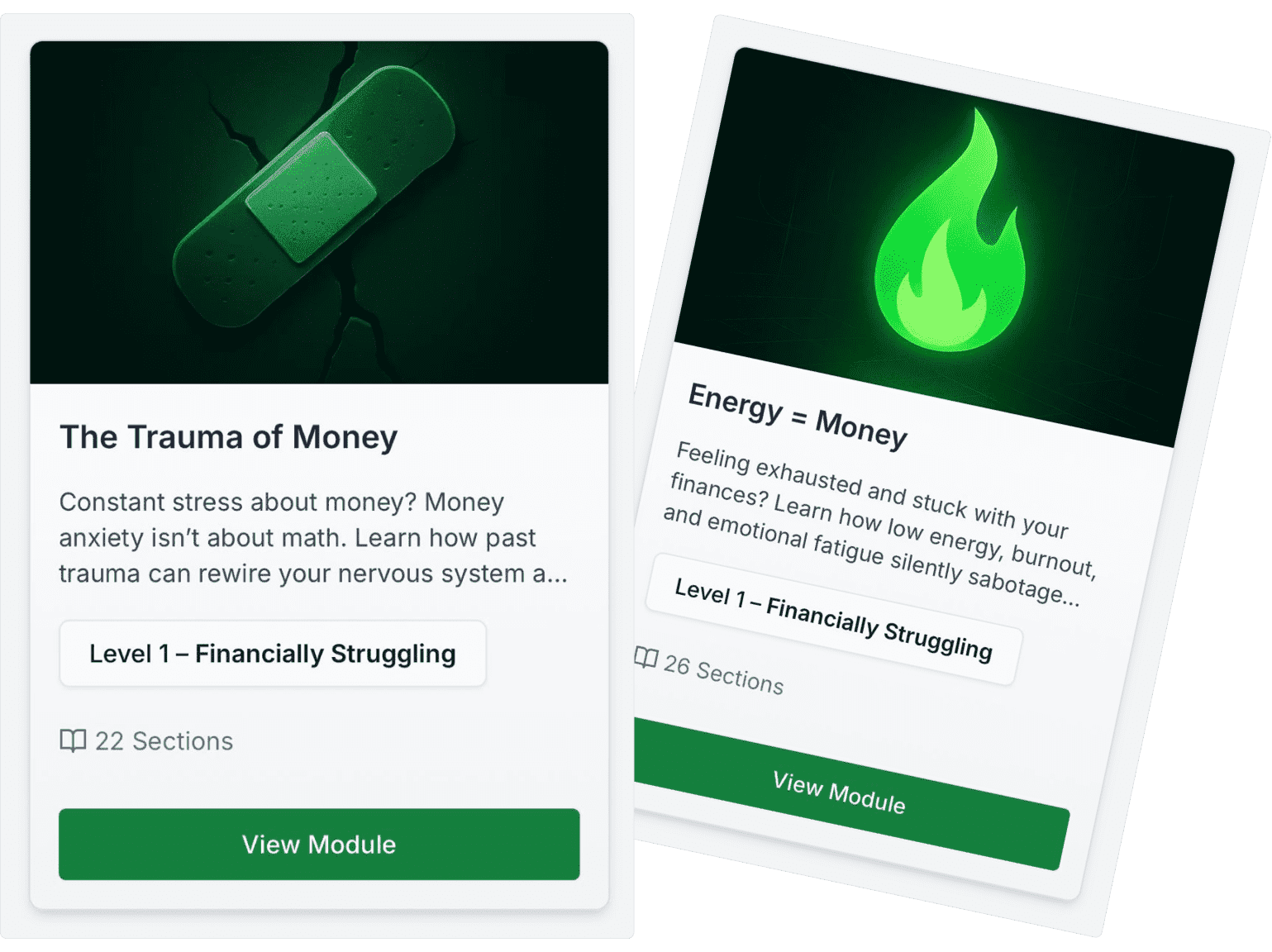
Articles
Shorter, clear reflections about money, decision-making, and things that do matter.
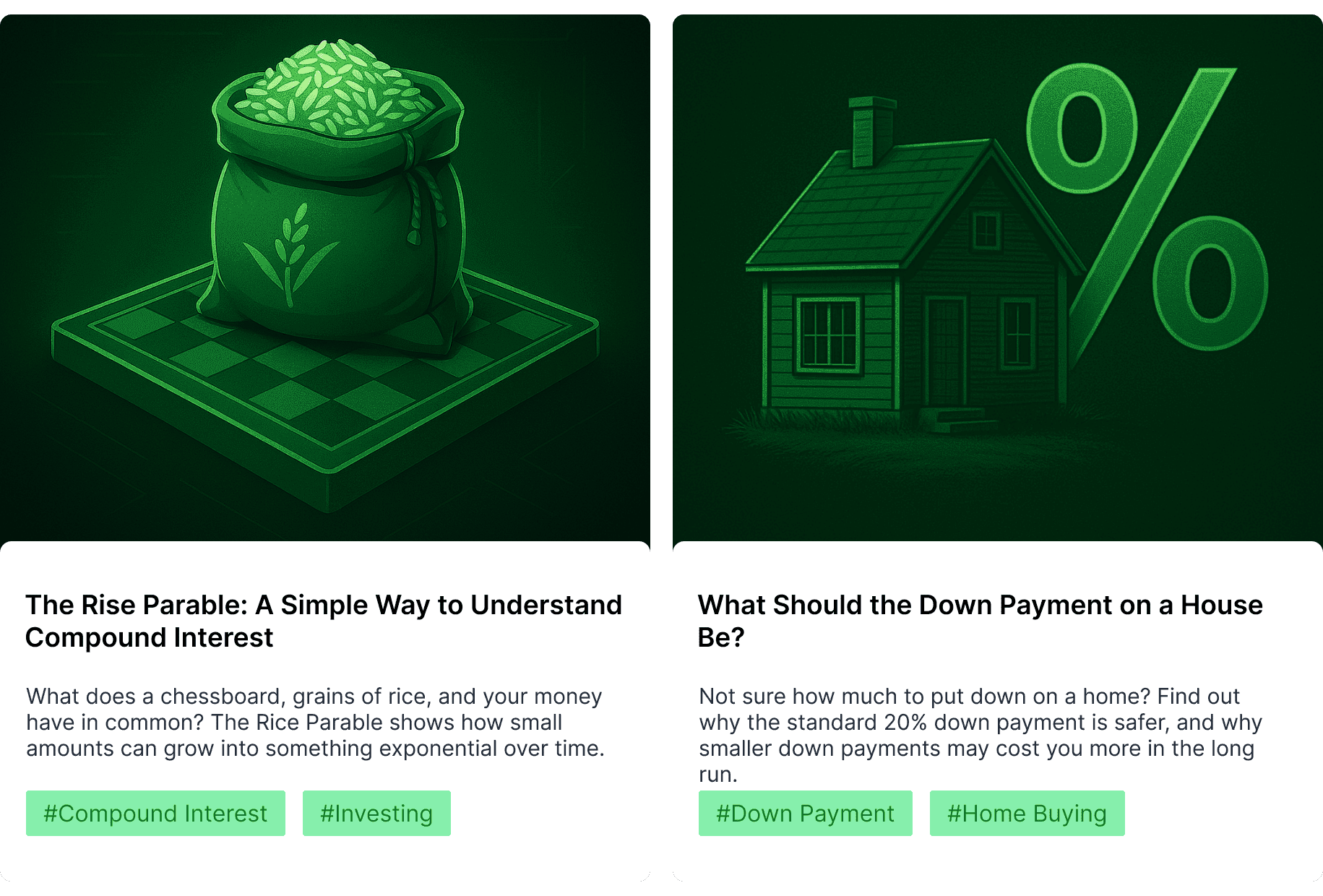
Books
Recommended reads that can reshape who you are and how you think about wealth, work, and value.
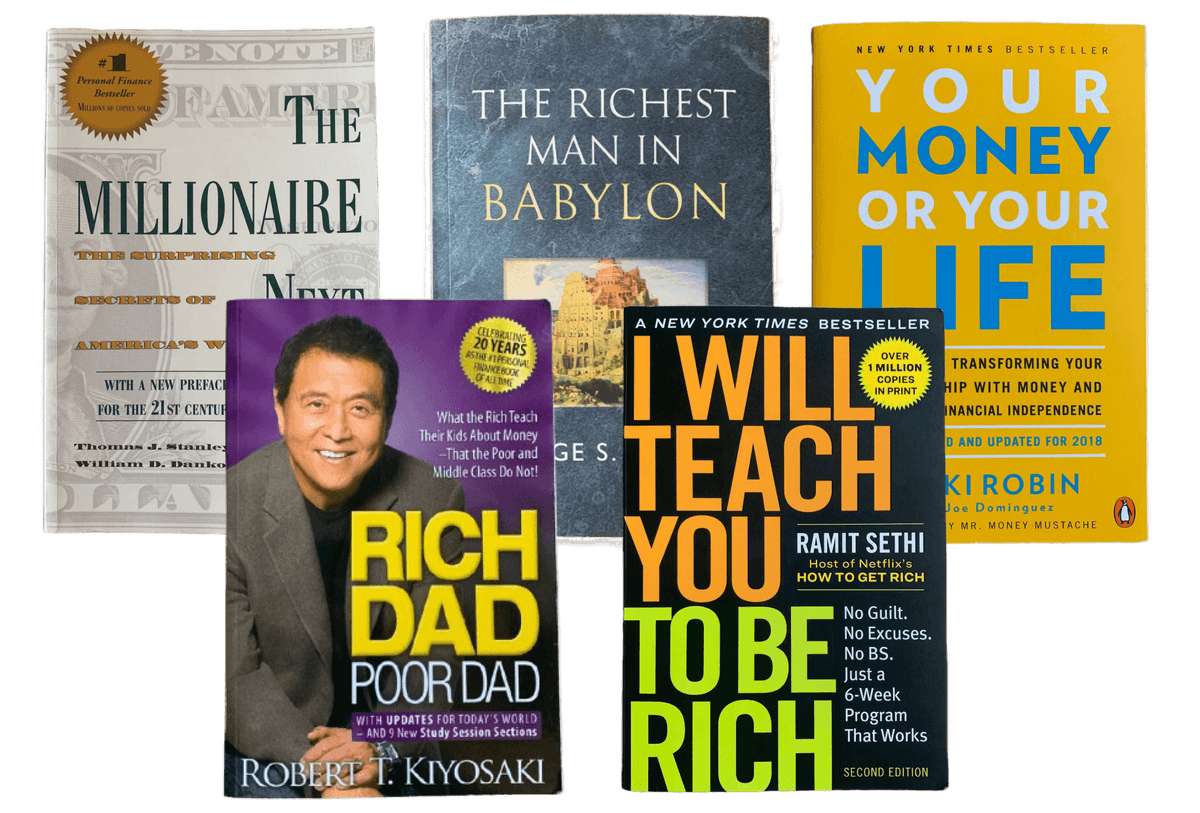
Why This Matters
Understanding money changes everything. How you make decisions, how you handle stress, and how you plan your future. Budget Tracker is here to make that understanding simple and practical. I want to help you see through the noise, slow down, and take control of your finances with intention.
The Best Part
The best part is that you won't be alone because I will be walking right next to you. I will be reading the same content, watching the same videos, and learning alongside you. We're in this together. And I mean it.
We're in this together. And I mean it.

Subscribe to Support This Project
The Budget Tracker is a small, independent project built for people who want to grow stronger financially and personally. Every new free subscriber helps this project grow, reaching more people and keeps this work going. Thank you for being part of what we're building.
You can unsubscribe anytime with one click.